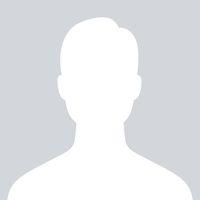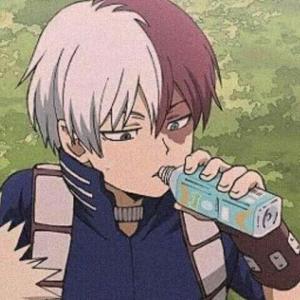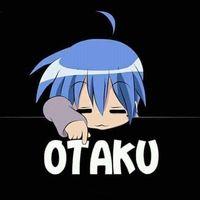3.0
1 votes
|
||||||||||
Post
Send post
 |
Ahlina
Aug 20, 2018
|
#SISCON-ANI-TO-BROCON-IMOUTO-GA-SHOUJIKI-NI-NATTARAIt is weird if you have a sister as your girlfriend. It is funny but don't tey this at home, okay. I hoped all of you know the reasons why I'm here.
 |
#Pam ?
Aug 16, 2018
|
#Siscon-Ani-to-Brocon-Imouto-ga-Shoujiki-ni-Nattarala cara de Amy después de escucharlos .. esto ya se prendió... de seguro le pedirá algo a cambio de su silencio.. 7w7

 |
chukiito
Aug 23, 2018
|
#Una-historia-sobre-tratar-como-mujer-a-una-mujer-caballero-que-nunca-hab-a-sido-tratada-como-mujerno todo es romance en este manga!!! porque ahora tambien nos trajeron un poco de Rikura para degustar 😏😏 y no solo la imouto esta buena!! la waiffu tambien tiene lo suyo 😎😎

 |
Jzus
Aug 14, 2018
|
#Siscon-Ani-to-Brocon-Imouto-ga-Shoujiki-ni-Nattarasi ami escuchó, lo más probable es que le obligue a salir con ella también y tenga aventuras juntos para no decirle a los demás. v:
espero que, de los Protas, uno de ellos dos sean adoptados JAJAJAJAJA v":
ahí sí, mi manga favorito cara Cho xd
espero que, de los Protas, uno de ellos dos sean adoptados JAJAJAJAJA v":
ahí sí, mi manga favorito cara Cho xd
|
|
Genevieve
Sep 18, 2022
|
Another great feature of TeaTV is the ability to change subtitle fonts. This feature allows you to choose the font color and size of the subtitles. You can even choose to download content from TeaTV. It's very convenient, especially if you enjoy watching movies on your smartphone.
This app doesn't https://pokiapp.com/teatv-for-android/ require a Google Play account and supports subtitles. It's free to download and install. Just make sure you have a good internet connection. It's the best alternative to Netflix and is easy to use. You'll also find a ton of movies on this app.
This app doesn't https://pokiapp.com/teatv-for-android/ require a Google Play account and supports subtitles. It's free to download and install. Just make sure you have a good internet connection. It's the best alternative to Netflix and is easy to use. You'll also find a ton of movies on this app.
 |
abinadi481
Jul 27, 2019
|
pregunta sergia de opción múltiple para la comunidad
si fueran un/una protagonista de un anime o manga que rol les gustaría tener (IMAGEN PARA NO SER IGNORADO)
a) el onii-chan de una hermosa y kawaii Loli
b) el otouto (shota) de una hermosa voluptuosa y amorosa onee-chan
c) la imouto Loli de un simpático y atractivo onii-chan
d) la simpática y amorosa onee-san de un tierno shota
e) un trapito ricolino que hace dudar a todos y acosa fervientemente al protagonista
f) el tipo que es acosado por el trapito ricolino que te hace dudar de tu hombría y terminas siendo su husbando
g) una piedra
si fueran un/una protagonista de un anime o manga que rol les gustaría tener (IMAGEN PARA NO SER IGNORADO)
a) el onii-chan de una hermosa y kawaii Loli
b) el otouto (shota) de una hermosa voluptuosa y amorosa onee-chan
c) la imouto Loli de un simpático y atractivo onii-chan
d) la simpática y amorosa onee-san de un tierno shota
e) un trapito ricolino que hace dudar a todos y acosa fervientemente al protagonista
f) el tipo que es acosado por el trapito ricolino que te hace dudar de tu hombría y terminas siendo su husbando
g) una piedra

|
|
xe88Apk
Jan 11, 2023
|
Xe88 Apk Download and Get Incredible Jackpots
Xe88 is an online casino game that is available in APK. It is a mobile application that can be downloaded and installed on Android devices, allowing users to play casino games such as slots, poker, and baccarat from their mobile phones or tablets. To download the Xe88 APK file, follow these steps:
1. Go to the Xe88 website or any other website where the Xe88 APK file is available for download.
2.Look for a link to download the Xe88 APK file. This link should be prominently displayed on the website, often on the homepage or in the footer.
3.Click on the download link to start the download process. Depending on your browser settings, the APK file may be saved to your downloads folder or you may be prompted to choose a location to save the file.
4.Once the download is complete, go to the location where you saved the APK file and double-click it to begin the installation process.
5.If you are prompted to allow installation from unknown sources, click "Allow" or "Yes."
6.Follow the prompts to complete the installation process.
7.Once the installation is complete, you should be able to open the Xe88 app and start playing casino games.
https://xe88livebet.com/
Xe88 is an online casino game that is available in APK. It is a mobile application that can be downloaded and installed on Android devices, allowing users to play casino games such as slots, poker, and baccarat from their mobile phones or tablets. To download the Xe88 APK file, follow these steps:
1. Go to the Xe88 website or any other website where the Xe88 APK file is available for download.
2.Look for a link to download the Xe88 APK file. This link should be prominently displayed on the website, often on the homepage or in the footer.
3.Click on the download link to start the download process. Depending on your browser settings, the APK file may be saved to your downloads folder or you may be prompted to choose a location to save the file.
4.Once the download is complete, go to the location where you saved the APK file and double-click it to begin the installation process.
5.If you are prompted to allow installation from unknown sources, click "Allow" or "Yes."
6.Follow the prompts to complete the installation process.
7.Once the installation is complete, you should be able to open the Xe88 app and start playing casino games.
https://xe88livebet.com/
|
|
Thomas williams
May 17, 2022
|
What is the best website for downloading YouTube videos?
Free YouTube Downloader - The best way to download YouTube video
Y2Mate.isis the fastest tool to download Youtube video, it can help users to convert and download the Youtube video in high speed, and support downloading and conversion without any quality loss. Y2Mate YouTube downloader supports downloading videos on all platforms such as iOS, Android, PC, Mac. You can also convert youtube videos to mp3 for free.
How can I download videos from YouTube for free?
There are many websites and apps that allow you to download YouTube videos for free. Some of the most popular include TubeMate, KeepVid, and 4K Video Downloader. These tools allow you to quickly and easily download videos from YouTube in a variety of formats.
How do I save a YouTube video to my computer?
There are a few different ways that you can save YouTube videos to your computer. One of the most popular methods is to use a tool like TubeMate or KeepVid. These tools allow you to quickly and easily download videos from YouTube in a variety of formats. Another popular method is to use a service like bitdownloader.com, which allows you to download videos from YouTube directly to your computer in just a few clicks.
Why is this website the best for downloading YouTube videos?
There are many websites that allow you to download YouTube videos, but none of them is as easy to use as Y2mate. The site has clean user interface, ideal speed connection and supports the conversion of the latest video formats. If you have any problems with Youtube Downloader, you can always get help from the site's forum. If you type a keyword into the search engine, you will see all recent videos that include this keyword in their title. Once you choose a hot video that has been viewing by a lot of people and want to download it, click on "Download" button. If the video has a protection on it, you need to fill out a special form. This form will ask you your name, email address and other required data. Some websites do not require any information, but there are many sites that do not work unless you fill out this form. In this case, Y2mate will automatically fill out all the fields when you click on "Download".
How to use Y2mate?
The first thing you need to do is find the video you want to download. You can do this by typing a keyword into the search engine on the website. Once you find a video that you want to download, click on the "Download" button. If the video has a protection on it, you will need to fill out a special form. This form will ask for your name, email address and other required information. Once you have filled out the form, Y2mate will automatically start downloading the video.
WhatarethebenefitsofusingY2mate?
TherearemanybenefitsofusingY2mate.Thesitehasacleanuserinterface,idealspeedconnectionandsupportstheconversionofthelatestvideoformats.IfyouhaveanyproblemswithYoutubeDownloader,youcanalwaysgethelpfromthesite'sforum.Inaddition,Y2mateautomaticallyfillsoutallthefieldswhenyouclickon"Download",soyoudon'tneedtoworryaboutdoingityourself.
How can users download YouTube videos from this website?
https://y2mate.is/
Y2Mate is a revolutionary youtube downloader that allows you to download the latest videos from youtube. Y2Mate is the fastest youtube downloader application which you can use to download your favorite YouTube videos and music. It is designed with user's ease of use in mind, so it can be used by almost anyone, irrespective of age and technical background. Y2Mate is one of the most powerful online video downloader tools.
Here are the steps to download YouTube videos using Y2Mate:
1. Go to the Y2Mate website at
2. Enter the URL of the YouTube video you want to download in the text box provided.
3. Select the format and quality of the video you want to download.
4. Click on the "Download" button to start downloading your YouTube video.
5. How can users convert YouTube videos to MP3 format from this website?
https://y2mate.is/
To convert a YouTube video to MP3 format, follow these steps:
1. Go to the Y2Mate website at
2. Enter the URL of the YouTube video you want to download in the text box provided. 3. Select "MP3" as the output format. 4. Select the quality of audio you want to download - 128kbps, 192kbps, or 320kbps. 5 Click on the "Download" button to start downloading your MP3 file.
How can users download videos from this website in HD quality?
To download a YouTube video in HD quality, follow these steps:
1. Go to the Y2Mate website at 2. Enter the URL of the YouTube video you want to download in the text box provided 3. Select "HD" as the output format 4 Click on the "Download" button to start downloading your HD video file
What are some of the benefits of downloading YouTube videos from this website?
The benefits of downloading YouTube videos from this website
1. Save time – Downloading YouTube videos directly from your browser will save you a lot of time. With our easy to use interface, you don’t have to waste your time downloading videos from different websites and then uploading them to your device. You can save as many YouTube videos as you wish in a few minutes.
2. Simple controls – There are many different video downloading websites available on the internet. However, the majority of them makes it very difficult for users to download videos from YouTube. The controls of these sites are not user friendly and their interfaces are complicated. On the other hand, Y2mate is easy to use and even first time users can quickly learn how to convert YouTube videos into mp3 or mp4 within minutes.
3. Save money - Most people spend money on music, movies, and TV shows that they enjoy.
4. Downloading YouTube videos from this website can save you time and money.
5. With our easy to use interface, you don’t have to waste your time downloading videos from different websites and then uploading them to your device. You can save as many YouTube videos as you wish in a few minutes.
6. The controls of these sites are not user friendly and their interfaces are complicated. On the other hand, Y2mate is easy to use and even first time users can quickly learn how to convert YouTube videos into mp3 or mp4 within minutes.
7.Nosignuprequired–Youdon’tneedtocreateanaccountorprovideanypersonalinformationtouseY2mate.Webelieveinprotectingouruser’sprivacyandthatiswhywedon’trequireanysignup.
8.Fastdownloadspeeds–Withourpowerfulservers,youcanexpectfastdownloadspeedswhenconvertingYouTubevideosintomp3ormp4files.
9.Highqualityaudioandvideofiles–Weofferhighqualityaudioandvideofilesthatareperfectforplaybackonyourdevices.
10.Supportforallplatformsanddevices–OurwebsiteisdesignedtoworkwithallplatformsanddevicesincludingWindows,Mac,Linux,iOS,Android,andmore.
Free YouTube Downloader - The best way to download YouTube video
Y2Mate.isis the fastest tool to download Youtube video, it can help users to convert and download the Youtube video in high speed, and support downloading and conversion without any quality loss. Y2Mate YouTube downloader supports downloading videos on all platforms such as iOS, Android, PC, Mac. You can also convert youtube videos to mp3 for free.
How can I download videos from YouTube for free?
There are many websites and apps that allow you to download YouTube videos for free. Some of the most popular include TubeMate, KeepVid, and 4K Video Downloader. These tools allow you to quickly and easily download videos from YouTube in a variety of formats.
How do I save a YouTube video to my computer?
There are a few different ways that you can save YouTube videos to your computer. One of the most popular methods is to use a tool like TubeMate or KeepVid. These tools allow you to quickly and easily download videos from YouTube in a variety of formats. Another popular method is to use a service like bitdownloader.com, which allows you to download videos from YouTube directly to your computer in just a few clicks.
Why is this website the best for downloading YouTube videos?
There are many websites that allow you to download YouTube videos, but none of them is as easy to use as Y2mate. The site has clean user interface, ideal speed connection and supports the conversion of the latest video formats. If you have any problems with Youtube Downloader, you can always get help from the site's forum. If you type a keyword into the search engine, you will see all recent videos that include this keyword in their title. Once you choose a hot video that has been viewing by a lot of people and want to download it, click on "Download" button. If the video has a protection on it, you need to fill out a special form. This form will ask you your name, email address and other required data. Some websites do not require any information, but there are many sites that do not work unless you fill out this form. In this case, Y2mate will automatically fill out all the fields when you click on "Download".
How to use Y2mate?
The first thing you need to do is find the video you want to download. You can do this by typing a keyword into the search engine on the website. Once you find a video that you want to download, click on the "Download" button. If the video has a protection on it, you will need to fill out a special form. This form will ask for your name, email address and other required information. Once you have filled out the form, Y2mate will automatically start downloading the video.
WhatarethebenefitsofusingY2mate?
TherearemanybenefitsofusingY2mate.Thesitehasacleanuserinterface,idealspeedconnectionandsupportstheconversionofthelatestvideoformats.IfyouhaveanyproblemswithYoutubeDownloader,youcanalwaysgethelpfromthesite'sforum.Inaddition,Y2mateautomaticallyfillsoutallthefieldswhenyouclickon"Download",soyoudon'tneedtoworryaboutdoingityourself.
How can users download YouTube videos from this website?
https://y2mate.is/
Y2Mate is a revolutionary youtube downloader that allows you to download the latest videos from youtube. Y2Mate is the fastest youtube downloader application which you can use to download your favorite YouTube videos and music. It is designed with user's ease of use in mind, so it can be used by almost anyone, irrespective of age and technical background. Y2Mate is one of the most powerful online video downloader tools.
Here are the steps to download YouTube videos using Y2Mate:
1. Go to the Y2Mate website at
2. Enter the URL of the YouTube video you want to download in the text box provided.
3. Select the format and quality of the video you want to download.
4. Click on the "Download" button to start downloading your YouTube video.
5. How can users convert YouTube videos to MP3 format from this website?
https://y2mate.is/
To convert a YouTube video to MP3 format, follow these steps:
1. Go to the Y2Mate website at
2. Enter the URL of the YouTube video you want to download in the text box provided. 3. Select "MP3" as the output format. 4. Select the quality of audio you want to download - 128kbps, 192kbps, or 320kbps. 5 Click on the "Download" button to start downloading your MP3 file.
How can users download videos from this website in HD quality?
To download a YouTube video in HD quality, follow these steps:
1. Go to the Y2Mate website at 2. Enter the URL of the YouTube video you want to download in the text box provided 3. Select "HD" as the output format 4 Click on the "Download" button to start downloading your HD video file
What are some of the benefits of downloading YouTube videos from this website?
The benefits of downloading YouTube videos from this website
1. Save time – Downloading YouTube videos directly from your browser will save you a lot of time. With our easy to use interface, you don’t have to waste your time downloading videos from different websites and then uploading them to your device. You can save as many YouTube videos as you wish in a few minutes.
2. Simple controls – There are many different video downloading websites available on the internet. However, the majority of them makes it very difficult for users to download videos from YouTube. The controls of these sites are not user friendly and their interfaces are complicated. On the other hand, Y2mate is easy to use and even first time users can quickly learn how to convert YouTube videos into mp3 or mp4 within minutes.
3. Save money - Most people spend money on music, movies, and TV shows that they enjoy.
4. Downloading YouTube videos from this website can save you time and money.
5. With our easy to use interface, you don’t have to waste your time downloading videos from different websites and then uploading them to your device. You can save as many YouTube videos as you wish in a few minutes.
6. The controls of these sites are not user friendly and their interfaces are complicated. On the other hand, Y2mate is easy to use and even first time users can quickly learn how to convert YouTube videos into mp3 or mp4 within minutes.
7.Nosignuprequired–Youdon’tneedtocreateanaccountorprovideanypersonalinformationtouseY2mate.Webelieveinprotectingouruser’sprivacyandthatiswhywedon’trequireanysignup.
8.Fastdownloadspeeds–Withourpowerfulservers,youcanexpectfastdownloadspeedswhenconvertingYouTubevideosintomp3ormp4files.
9.Highqualityaudioandvideofiles–Weofferhighqualityaudioandvideofilesthatareperfectforplaybackonyourdevices.
10.Supportforallplatformsanddevices–OurwebsiteisdesignedtoworkwithallplatformsanddevicesincludingWindows,Mac,Linux,iOS,Android,andmore.
|
|
Alex Andey
Oct 14, 2022
|
Download Unlimited mp3 Videos And Converter For Free
Introduction
There is a lot of music in the world, but not all of it can be heard by everyone. Hats why the mp3 videos downloader and converter for free are paid come to save the music and other videos downloader converter are come into to play to save videos files to use them offline in any time so i want to introduce the mp3 downloader and Converter which have solve these problem.
:Convert YouTube Videos To Mp3 And Download
YouTube is the largest video sharing site in the world, but it's not just for watching videos anymore. You can use it to convert your favorite YouTube videos into mp3 format with this free converter tool. To do so, all you need is a computer or laptop that has internet have the good mp3 downloader & Converter.You do not have logged in, click 'Download' under 'Downloads' on the left side of your screen and choose 'YouTube MP3s'. Then click ‘Download’ again at any time if you want another file from this list (this will be saved automatically).
You can easily convert YouTube videos to mp3 and download then simply by pasting the URL into the input field.
You can easily convert YouTube videos to mp3 and download then simply by pasting the URL into the input field with the OnlyMp3 is a free service to use.
You have to paste the URL of the video you want to download, and click on convert button. After that, wait for a moment until it finishes converting your file. Once it's done, click on download button or choose from any format according to your choice!
Auto Fetch from YouTube
If you want to convert YouTube videos into MP3 files, Auto Fetch from YouTube is the best way to do it. The service does everything for you and doesn't require any manual work from your end. All you need is a valid YouTube account with access to the video library of your choice, which will be fetched and converted automatically!
Auto Fetch From YouTube works by firstly fetching all available videos from its supported sites such as YouTube for free (no registration required). Once it has fetched all results, it then lets users choose which video they would like to convert from within its interface. After selecting one or multiple videos from this list of results then simply click "Convert" button at bottom left corner of page; this will start converting them into MP3 format on-the-fly while playing back in front of your eyes using default player used by browsers like Chrome OS etcetera..
While there are many websites offering this service our video converters are able to fetch the videos directly from YouTube in seconds.
While there are many websites offering this service That video converters are able to fetch the videos directly from YouTube in seconds. But this works regardless of device or operating system and all you need is an internet browser with JavaScript enabled. We are able to fetch the videos directly from YouTube in seconds, which means you can watch your favorite music as soon as possible.
No Signup Required
You don't need to register and download any software. All you need is a browser with JavaScript enabled, which most modern browsers have by default.
This service is free and doesn't require any registration, so you can use it with ease.
This service is free and doesn't require any registration, so you can use it with ease. You don't have to pay anything or sign up for an account in order to use this tool. The only thing that you need to do is click on the button below and starts downloading your favorite songs from YouTube with our MP3 Converter Tool!
This program works on all devices including iPhone, iPad and Android phones as well as tablets like Samsung Galaxy S4 Mini and Nexus 7 2013 model (2013). It also supports some other operating systems such as Windows XP/Vista/7/8 etc., Mac OS X 10.5-10.9 Mavericks Server 2003 R2 8GB RAM 512MB Disk Space 100Mb Internet Connection .
Fully Compatible With All Devices And OS
Fully Compatible With All Devices And Operating Systems
If you are using a mobile device, tablet or even desktop computer, then this tool is fully compatible with all of them. You don’t need to install any software on your system in order to use this converter. This means that it can be used on any browser with JavaScript enabled including Google Chrome, Firefox and Safari!
As a result, you can use this tool on your mobile device or desktop computer without having to download any software. In fact, Onlymp3 only takes a few seconds to load once you visit the website and there is no need for an internet connection either
This Service works regardless of device or operating system, all you need is an internet browser with JavaScript enabled.
This service works regardless of device or operating system, all you need is an internet browser with JavaScript enabled.
You don’t need to register; we will download the video from any page and convert it into audio format in real time.Our service is completely free and does not require any registration or login information. https://en.onlymp3.to/54/
to use.It will not host any files and only link to content hosted by other websites that are already freely available on the internet. The service works regardless of device or operating system, all you need is an internet browser with JavaScript enabled
Conclusion
Free mp3 converter is a really useful tool to convert your favorite videos into mp3 format. It’s worth trying out. It is a fast free to use. It has the most easy and attractive interface to use. Onlymp3 give you full security to use it not save the copy of your files so like this kind of tool which you have to use it what more you want.
Introduction
There is a lot of music in the world, but not all of it can be heard by everyone. Hats why the mp3 videos downloader and converter for free are paid come to save the music and other videos downloader converter are come into to play to save videos files to use them offline in any time so i want to introduce the mp3 downloader and Converter which have solve these problem.
:Convert YouTube Videos To Mp3 And Download
YouTube is the largest video sharing site in the world, but it's not just for watching videos anymore. You can use it to convert your favorite YouTube videos into mp3 format with this free converter tool. To do so, all you need is a computer or laptop that has internet have the good mp3 downloader & Converter.You do not have logged in, click 'Download' under 'Downloads' on the left side of your screen and choose 'YouTube MP3s'. Then click ‘Download’ again at any time if you want another file from this list (this will be saved automatically).
You can easily convert YouTube videos to mp3 and download then simply by pasting the URL into the input field.
You can easily convert YouTube videos to mp3 and download then simply by pasting the URL into the input field with the OnlyMp3 is a free service to use.
You have to paste the URL of the video you want to download, and click on convert button. After that, wait for a moment until it finishes converting your file. Once it's done, click on download button or choose from any format according to your choice!
Auto Fetch from YouTube
If you want to convert YouTube videos into MP3 files, Auto Fetch from YouTube is the best way to do it. The service does everything for you and doesn't require any manual work from your end. All you need is a valid YouTube account with access to the video library of your choice, which will be fetched and converted automatically!
Auto Fetch From YouTube works by firstly fetching all available videos from its supported sites such as YouTube for free (no registration required). Once it has fetched all results, it then lets users choose which video they would like to convert from within its interface. After selecting one or multiple videos from this list of results then simply click "Convert" button at bottom left corner of page; this will start converting them into MP3 format on-the-fly while playing back in front of your eyes using default player used by browsers like Chrome OS etcetera..
While there are many websites offering this service our video converters are able to fetch the videos directly from YouTube in seconds.
While there are many websites offering this service That video converters are able to fetch the videos directly from YouTube in seconds. But this works regardless of device or operating system and all you need is an internet browser with JavaScript enabled. We are able to fetch the videos directly from YouTube in seconds, which means you can watch your favorite music as soon as possible.
No Signup Required
You don't need to register and download any software. All you need is a browser with JavaScript enabled, which most modern browsers have by default.
This service is free and doesn't require any registration, so you can use it with ease.
This service is free and doesn't require any registration, so you can use it with ease. You don't have to pay anything or sign up for an account in order to use this tool. The only thing that you need to do is click on the button below and starts downloading your favorite songs from YouTube with our MP3 Converter Tool!
This program works on all devices including iPhone, iPad and Android phones as well as tablets like Samsung Galaxy S4 Mini and Nexus 7 2013 model (2013). It also supports some other operating systems such as Windows XP/Vista/7/8 etc., Mac OS X 10.5-10.9 Mavericks Server 2003 R2 8GB RAM 512MB Disk Space 100Mb Internet Connection .
Fully Compatible With All Devices And OS
Fully Compatible With All Devices And Operating Systems
If you are using a mobile device, tablet or even desktop computer, then this tool is fully compatible with all of them. You don’t need to install any software on your system in order to use this converter. This means that it can be used on any browser with JavaScript enabled including Google Chrome, Firefox and Safari!
As a result, you can use this tool on your mobile device or desktop computer without having to download any software. In fact, Onlymp3 only takes a few seconds to load once you visit the website and there is no need for an internet connection either
This Service works regardless of device or operating system, all you need is an internet browser with JavaScript enabled.
This service works regardless of device or operating system, all you need is an internet browser with JavaScript enabled.
You don’t need to register; we will download the video from any page and convert it into audio format in real time.Our service is completely free and does not require any registration or login information. https://en.onlymp3.to/54/
to use.It will not host any files and only link to content hosted by other websites that are already freely available on the internet. The service works regardless of device or operating system, all you need is an internet browser with JavaScript enabled
Conclusion
Free mp3 converter is a really useful tool to convert your favorite videos into mp3 format. It’s worth trying out. It is a fast free to use. It has the most easy and attractive interface to use. Onlymp3 give you full security to use it not save the copy of your files so like this kind of tool which you have to use it what more you want.
|
|
sevenmentor44
Nov 30, 2022
|
How to Speak English Fluently | 12 Powerful tips and tricks
English is the most generally communicated in language on the planet and is the authority language of north of 60 nations. To prevail in any field, it is an unquestionable necessity to dominate English. Here are a few simple tasks you can take to work on your English abilities.
Go ahead and commit errors
While English Familiarity isn't something you can learn for the time being, there are numerous things you can do to assist with accelerating the interaction. The first and most significant thing is to commit errors. This might appear to be troublesome from the get go, yet when you become accustomed to making mistakes in your discourse, communicating in English smoothly will turn out to be a lot simpler.
Practice, Practice, Practice
One more key consider figuring out how to communicate in Spoken English Course in Pune fluidly is practice. Likewise with whatever else, assuming you set forth the energy and practice frequently, you will ultimately improve. There are many spots where you can rehearse your abilities incorporating talking at home with a headset or utilizing on the web assets like Google or YouTube.
Learn jargon
To have the option to communicate in English smoothly, having a decent vocabulary is significant. There are various ways that you can learn new words, and coming up next are probably the most famous:
1. Utilize online word references - Numerous internet based word references offer the capacity to add words to your word reference as you experience them. This is an extraordinary method for expanding your jargon rapidly and without any problem.
2. Learn new words through setting - When you hear a word in setting, attempt to get a handle on it and sort out what it implies. For instance, on the off chance that you're standing by listening to music and you hear "grape," attempt to sort out what kind of grape it is and what it very well may be utilized for.
3. Use cheat sheets - Cheat sheets are an extraordinary method for preparing your memory and work on your jargon simultaneously. You can find free or paid renditions on the web, and they can be tweaked to zero in on unambiguous region of your jargon.
4. Use applications - There are numerous application put together jargon learning instruments accessible with respect to both Android and iOS stages. These devices give coordinated tests as well as examples that show you new words in setting. They're a superb method for further developing your English familiarity quick!
One more significant figure Spoken English Classes in Pune familiarity is learning jargon. This should be possible by understanding books, watching recordings, and paying attention to sound materials. At the point when you know the words that are normal in English language discussions, it will make it a lot simpler for you to put yourself out there.
Watch recordings
There are lots of recordings accessible that show you how to smoothly communicate in English. By watching these recordings, you'll learn new jargon and language structure rules as well as how to utilize them accurately in a sentence.
Perusing
Perusing is one of the most mind-blowing ways of working on your English jargon and punctuation. Not exclusively will this assist you with learning new ideas, yet it will likewise fortify your establishments.
Tuning in
Listening is a significant expertise for any individual who needs to smoothly communicate in English. You can further develop your listening abilities by doing the accompanying:
1. Track down a language asset that you appreciate. This can be anything from book recordings to webcasts to video addresses.
2. Utilize the assets that you've found to further develop your listening abilities. This can include utilizing cheat sheets, rehearsing articulation, etc.
3. Work on talking in a casual setting. This can be at home or in a public setting.
4. Utilize the criticism that you've gotten to tweak your talking abilities.
Celebrate achievement
1. Continue learning - There is no halting whenever you've begun, so continue learning and growing your jargon consistently. You'll before long observe that communicating in English effortlessly is at this point not a test - it turns into a delight!
2. Practice, practice, practice - The more you utilize your new abilities, the better they'll turn into. Try to work on communicating in English with companions, family, and locals of the language any place you can. Talking is the most effective way to cement your recently gained abilities.
3. Interface with similar individuals - Assuming that you're searching for somebody to converse with about your language process, look no farther than online entertainment stages like Twitter and Facebook. There are lots of individuals out there who are keen on learning new things, so finding a local area of similar people is an incredible method for supporting and motivate one another.
Learning syntax isn't important to fluidly talk
It very well may be useful, yet dominating legitimate Spoken English Training in Pune syntax is definitely not an essential for communicating in the language successfully. As a matter of fact, numerous local speakers of English don't have wonderful sentence structure they're still very effective with regards to communicating in the language. The main thing is to utilize straightforward, clear sentences that convey your thoughts without depending too intensely on syntactic exactness.
English is the most generally communicated in language on the planet and is the authority language of north of 60 nations. To prevail in any field, it is an unquestionable necessity to dominate English. Here are a few simple tasks you can take to work on your English abilities.
Go ahead and commit errors
While English Familiarity isn't something you can learn for the time being, there are numerous things you can do to assist with accelerating the interaction. The first and most significant thing is to commit errors. This might appear to be troublesome from the get go, yet when you become accustomed to making mistakes in your discourse, communicating in English smoothly will turn out to be a lot simpler.
Practice, Practice, Practice
One more key consider figuring out how to communicate in Spoken English Course in Pune fluidly is practice. Likewise with whatever else, assuming you set forth the energy and practice frequently, you will ultimately improve. There are many spots where you can rehearse your abilities incorporating talking at home with a headset or utilizing on the web assets like Google or YouTube.
Learn jargon
To have the option to communicate in English smoothly, having a decent vocabulary is significant. There are various ways that you can learn new words, and coming up next are probably the most famous:
1. Utilize online word references - Numerous internet based word references offer the capacity to add words to your word reference as you experience them. This is an extraordinary method for expanding your jargon rapidly and without any problem.
2. Learn new words through setting - When you hear a word in setting, attempt to get a handle on it and sort out what it implies. For instance, on the off chance that you're standing by listening to music and you hear "grape," attempt to sort out what kind of grape it is and what it very well may be utilized for.
3. Use cheat sheets - Cheat sheets are an extraordinary method for preparing your memory and work on your jargon simultaneously. You can find free or paid renditions on the web, and they can be tweaked to zero in on unambiguous region of your jargon.
4. Use applications - There are numerous application put together jargon learning instruments accessible with respect to both Android and iOS stages. These devices give coordinated tests as well as examples that show you new words in setting. They're a superb method for further developing your English familiarity quick!
One more significant figure Spoken English Classes in Pune familiarity is learning jargon. This should be possible by understanding books, watching recordings, and paying attention to sound materials. At the point when you know the words that are normal in English language discussions, it will make it a lot simpler for you to put yourself out there.
Watch recordings
There are lots of recordings accessible that show you how to smoothly communicate in English. By watching these recordings, you'll learn new jargon and language structure rules as well as how to utilize them accurately in a sentence.
Perusing
Perusing is one of the most mind-blowing ways of working on your English jargon and punctuation. Not exclusively will this assist you with learning new ideas, yet it will likewise fortify your establishments.
Tuning in
Listening is a significant expertise for any individual who needs to smoothly communicate in English. You can further develop your listening abilities by doing the accompanying:
1. Track down a language asset that you appreciate. This can be anything from book recordings to webcasts to video addresses.
2. Utilize the assets that you've found to further develop your listening abilities. This can include utilizing cheat sheets, rehearsing articulation, etc.
3. Work on talking in a casual setting. This can be at home or in a public setting.
4. Utilize the criticism that you've gotten to tweak your talking abilities.
Celebrate achievement
1. Continue learning - There is no halting whenever you've begun, so continue learning and growing your jargon consistently. You'll before long observe that communicating in English effortlessly is at this point not a test - it turns into a delight!
2. Practice, practice, practice - The more you utilize your new abilities, the better they'll turn into. Try to work on communicating in English with companions, family, and locals of the language any place you can. Talking is the most effective way to cement your recently gained abilities.
3. Interface with similar individuals - Assuming that you're searching for somebody to converse with about your language process, look no farther than online entertainment stages like Twitter and Facebook. There are lots of individuals out there who are keen on learning new things, so finding a local area of similar people is an incredible method for supporting and motivate one another.
Learning syntax isn't important to fluidly talk
It very well may be useful, yet dominating legitimate Spoken English Training in Pune syntax is definitely not an essential for communicating in the language successfully. As a matter of fact, numerous local speakers of English don't have wonderful sentence structure they're still very effective with regards to communicating in the language. The main thing is to utilize straightforward, clear sentences that convey your thoughts without depending too intensely on syntactic exactness.
 |
Yayoi: kitsune del yaoi
May 06, 2021
|
Esto es muy interesante, un poco difícil así que terminare de instalarme y comenzar a subir mas capítulos....
|
Report
You have any problems or suggestions, feel free to contact us.
|
|
Transmit
Submit
@
Emoji
😀
😁
😂
😄
😆
😉
😊
😋
😎
😍
😘
🙂
😐
😏
😣
😯
😪
😫
😌
😜
😒
😔
😖
😤
😭
😱
😳
😵
😠
🤔
🤐
😴
😔
🤑
🤗
👻
💩
🙈
🙉
🙊
💪
👈
👉
👆
👇
🖐
👌
👏
🙏
🤝
👂
👃
👀
👅
👄
💋
💘
💖
💗
💔
❤
💤
💢
Clubs
Load prev page

Load next page
Friends
Load prev page

Load next page
|
|
Picture
Youtube
Video
Submit
|
|
Picture
Youtube
Video
Submit
*The format of url is not valid, check and try again please
Emoji
😀
😁
😂
😄
😆
😉
😊
😋
😎
😍
😘
🙂
😐
😏
😣
😯
😪
😫
😌
😜
😒
😔
😖
😤
😭
😱
😳
😵
😠
🤔
🤐
😴
😔
🤑
🤗
👻
💩
🙈
🙉
🙊
💪
👈
👉
👆
👇
🖐
👌
👏
🙏
🤝
👂
👃
👀
👅
👄
💋
💘
💖
💗
💔
❤
💤
💢
Clubs
Load prev page

Load next page
Friends
Load prev page

Load next page
|
|
Picture
Youtube
Video
Submit
Upload video
Start to upload
*Video type must be MP4
Emoji
😀
😁
😂
😄
😆
😉
😊
😋
😎
😍
😘
🙂
😐
😏
😣
😯
😪
😫
😌
😜
😒
😔
😖
😤
😭
😱
😳
😵
😠
🤔
🤐
😴
😔
🤑
🤗
👻
💩
🙈
🙉
🙊
💪
👈
👉
👆
👇
🖐
👌
👏
🙏
🤝
👂
👃
👀
👅
👄
💋
💘
💖
💗
💔
❤
💤
💢
|
|
|